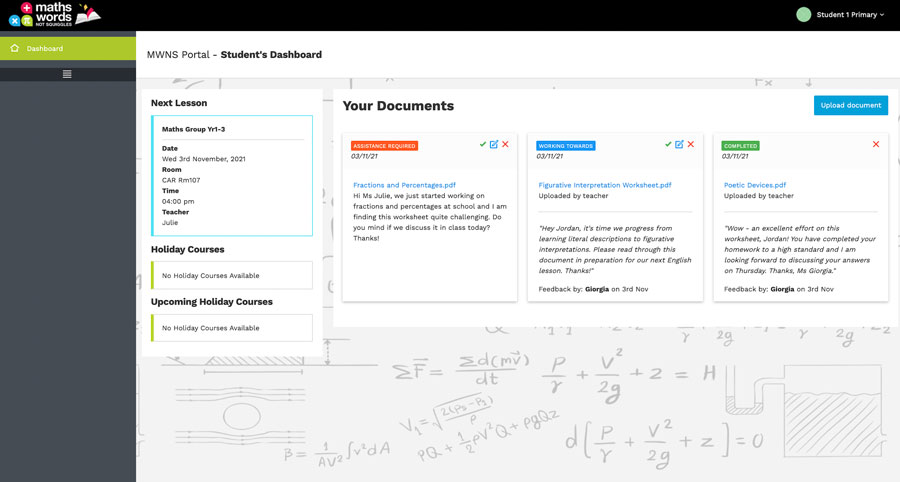Student Portal
What is MWNS Online?
All our lessons are also available ONLINE so students can learn from the comfort of their own home. Online lessons are easily accessible from the Student Portal and our teachers use interactive tools and learning resources to ensure our students stay on top of their learning.
MWNS Online is available to all students. Some students may choose to learn online throughout the entire year, others may decide to join online if they are unable to travel to the centre on a particular day or are feeling slightly unwell and prefer to learn from home.

How to Use the MWNS Student Portal
All Online Lessons are accessible through the Student Portal.
1. Device
All Online Lessons require a device (preferably a laptop or tablet) with a strong internet connection as well as audio and video capabilities.
2. Portal Link
Use the Student Portal Link - https://stage.mwns.com.au/login
- to access the MWNS login page.
3. Login
Students can simply log into the MWNS Student Portal using their unique username & password.
4. Click "Join Lesson"
Clicking the “Join Lesson” button on the dashboard will automatically connect students with their teachers for their lesson.
Important Notes:
- All Online Lessons will be accessible from the MWNS Student Portal Dashboard. A “Join Lesson” link will appear 5 minutes prior to a student’s lesson. By clicking this link, students will automatically connect with their teacher for their lesson.
- To ensure students can access and use all the features that Zoom provides, we recommend they download the Zoom App (see button below) prior to their first lesson.
- When the Zoom meeting appears, ensure that Audio and Video is enabled. This may require students to change the privacy and accessibility settings on their device.
- Lessons are scheduled every hour. If a student’s teacher has not already logged in or the portal is stating that the host (teacher) is in another meeting, it may be because the teacher is completing the previous lesson. Please wait for a couple of minutes and the teacher should appear. If not, make sure you have logged into the right lesson for the right week. You can check this by logging out, refreshing the Student Portal and re-joining the lesson. If by 5 minutes into the lesson, your teacher is not present, please contact our Admin team.
Upload Documents Feature
All students and teachers can “Upload Documents” to the Student Portal. Students can share their school work, upload worksheets they require assistance with and share assessment notifications directly with their tutor. Teachers are also able to upload useful resources, interactive activities and homework tasks for students to access and complete.
Frequently Asked Questions
Parents and/or students may reschedule lessons up until the day before the scheduled session. We require 24 hours notice or a doctor’s certificate to reschedule a lesson. If a lesson is not rescheduled within the current term, this lesson will be forfeited. Lessons cancelled on the day may not be rescheduled due to the short notice provided. No credits or refunds will be issued for absences.
The Parent Portal provides you with access to your child’s evaluations, curriculum progress, access to invoices, rescheduling lessons and contacting our Admin Team.
The Student Portal allows students to join their online lessons, upload schoolwork/homework they would like to work on at tutoring as well as viewing document uploads from their tutor.
You have control of your camera and audio and when you would like to share it. You will find the controls on the bottom left corner. If there is a red line across either your camera or microphone icon, this means it is not being shared. Simply click on the icon to share your camera or audio.
Lessons are scheduled every hour. If you are not able to see your teacher or the portal is telling you your host is in another meeting, it may be because your child’s teacher is finishing up a previous lesson. Please give it a couple of minutes and your child’s teacher should appear soon. If not, please contact our Admin team.
Check Lesson Availability At MWNS — The Best Tutoring In Sydney
Since 2003, MWNS has been helping build confident learners by teaching personalised, enjoyable and productive Maths & English lessons both face-to-face and online.
We focus on helping our students achieve their personal best inside and outside our classrooms. Find out how our Maths & English high school tutors can help your child achieve to the best of their ability.
Our lesson slots fill up quickly. Check availability on our website or contact us directly to secure your place in our programs and start your child’s journey with MWNS towards confidence, enjoying school and academic success.